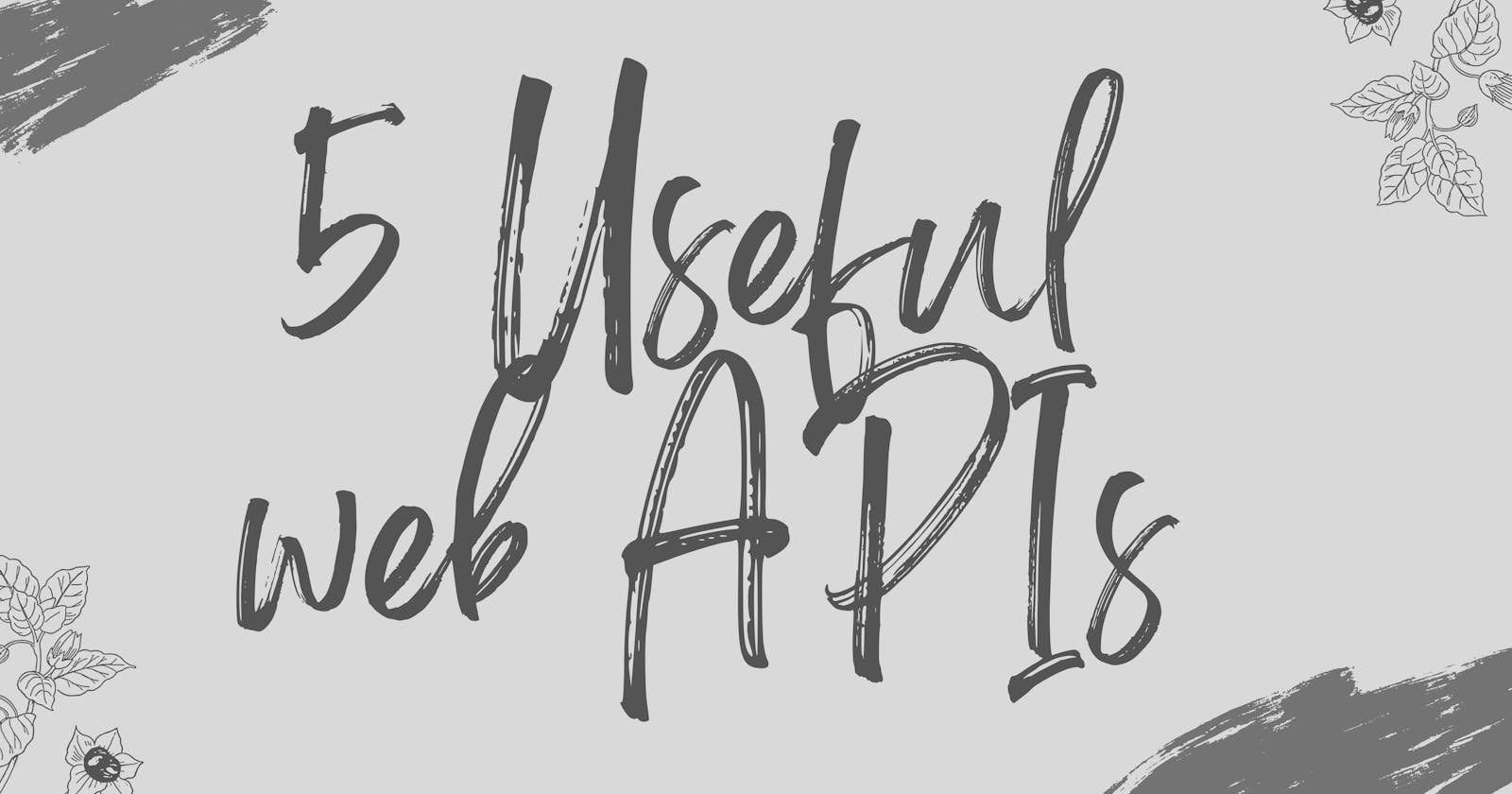1.ClipBoard API
This API provides access to the operating system's clipboard. You can use it to build a copy button to copy/paste content
const writeToClipBoard = async()=>
{
try{
await navigator.clipboard.writeText(userText);
console.log("Text copied to the clipboard")
}catch(error){
console.log(error)
}
}
const readFromClipboard = async ()=>{
try {
const clipboardText = await navigator.clipboard.readText();
console.log(clipboardText)
} catch (error) {
console.log(error)
}
}
2.LocalStorage APi
It lets you store data against the website address in the form of key/value pairs .Local storage is limited to 5MB
// save data in local storage
localStorage.setItem('key', '');
// get data from local storage
localStorage.getItem('key');
// remove data from local storage
localStorage.removeItem('key');
3.Geolocation API
This API provide the user's geographical latitudes and longitudes and the accuracy to which it is correct.
onst getCurrentLocation =()=>[
navigator.geolocation.getCurrentPosition(
position=>{
const coord = position.coords;
console.log(coord.accuracy);
console.log(coord.latitude);
console.log(coord.longitude);
},
err=>{
console.log(`Error:${error.message}`);
},
{
enableHighAccuracy:true,
timeout:5000,
maximumAge:0
}
)
]
4.History API
This API lets you go back and forth between web pages that are in your session history.
//go back in history
window.history.back();
//go forward in history
window.history.forward();
Fetch API
It is a browser API that lets you call REST APIs or GraphQL APIs
async function callAPI(){
try {
const res = await fetch(`API URL`,{
method:'',
headers:{},
body:{}
}
);
const data = await res.json();
return data;
} catch (error) {
console.log(err)
}
}